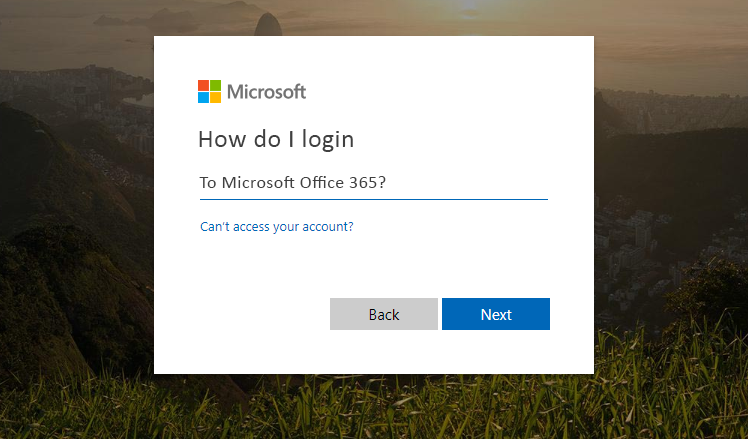How Do I Login To Microsoft Office 365?
A lot of people now use Office 365, whether it’s for your business or individually. But, sometimes logging in – and staying logged in – can confuse people. Quite often, forgetting your login credentials can cause a lot of stress and worry, but worry no longer. CSE are here to help you log in, and stay logged in, so you can carry on managing your subscriptions and your account quickly and easily.
Using Office 365 can be quite daunting. Once you’ve set up your account, you will be able to access your online portal and manage everything from your email accounts, passwords and subscriptions. Head over to https://login.microsoftonline.com to start.
Once there, you’ll be greeted with a login screen where you need to enter your email address. These email addresses will usually end with @onmicrosoft.com, and this would have been set up when you registered your company or self.

After this, head to the next page, enter your password and hit next. You’ll see a box asking you to stay signed in. This little box can be a real life saver! Clicking yes will allow your computer to save your password so you don’t have to keep entering in your credentials or email address every time you want to make changes to your account. Make sure you click the check box “don’t show this again” too!

Voila – you’re logged in and you don’t have to worry about entering in your credentials any longer (but do try to keep them safe, you never know when you’ll need them again!).
Keeping track of your accounts through your portal gives you a lot of freedom in the Office world. You’re able to find out your billing schedule, install your products, manage your company emails and reset passwords.
If you have any problems with your office package and need some expertise and questions answered, give us a call. We are always here to help you with your technical issues.